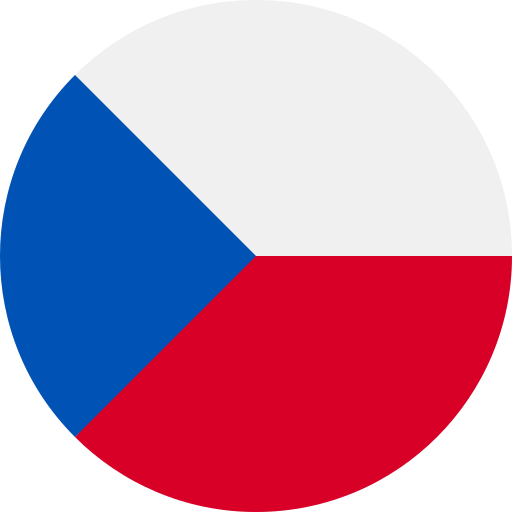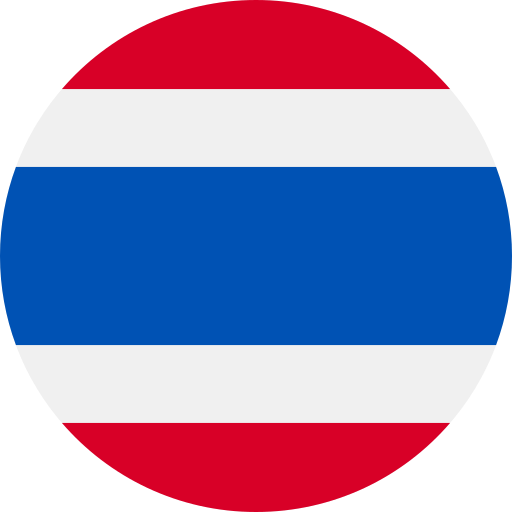- Casinos
CasinoLandia Main
Key Lands in Our Realm
The Land of Live Casino
- New Casinos
Land of New Casinos
New Casino Tracker 2026
- New Casinos February 2026
- New Casinos January 2026
- New Casinos 2026
- New Casinos December 2025
- New Casinos November 2025
- New Casinos October 2025
- New Casinos September 2025
- New Casinos August 2025
- New Casinos July 2025
- New Casinos June 2025
- New Casinos May 2025
- New Casinos April 2025
- New Casinos 2025
New Crypto Casinos
- Crypto Casinos January 2026
- Crypto Casinos 2026
- Crypto Casinos December 2025
- Crypto Casinos November 2025
- Crypto Casinos October 2025
- Crypto Casinos September 2025
- Crypto Casinos August 2025
- Crypto Casinos July 2025
- Crypto Casinos June 2025
- Crypto Casinos May 2025
- Crypto Casinos April 2025
- Crypto Casinos March 2025
- Crypto Casinos 2025
New Casino Tracker 2025
- New Casinos December 2025
- New Casinos November 2025
- New Casinos October 2025
- New Casinos September 2025
- New Casinos August 2025
- New Casinos July 2025
- New Casinos June 2025
- New Casinos May 2025
- New Casinos April 2025
- New Casinos March 2025
- New Casinos February 2025
- New Casinos January 2025
- New Casinos 2025
- Slots
All Slots for All Tastes
Hot Slot Searches
Popular Slot Themes
- New Slots
The Land of New Slots
New Slot Tracker 2026
New Slot in Recent Years
New Slot Wayback Machine
- Bonuses
BonusLandia Main
Bonuses by Deposit & Occasion
Monthly Bonus Tracker
- Casino Bonuses February 2026
- Casino Bonuses January 2026
- Casino Bonuses 2026
- Casino Bonuses December 2025
- Casino Bonuses November 2025
- Casino Bonuses October 2025
- Casino Bonuses September 2025
- Casino Bonuses August 2025
- Casino Bonuses July 2025
- Casino Bonuses June 2025
- Casino Bonuses May 2025
- Casino Bonuses April 2025
- Crypto Casinos
The Land of Crypto Casinos
Crypto Casino Tracker
- Crypto Casinos February 2026
- Crypto Casinos January 2026
- Crypto Casinos 2026
- Crypto Casinos December 2025
- Crypto Casinos November 2025
- Crypto Casinos October 2025
- Crypto Casinos September 2025
- Crypto Casinos August 2025
- Crypto Casinos July 2025
- Crypto Casinos June 2025
- Crypto Casinos May 2025
- Crypto Casinos April 2025
Popular Crypto Games
Crypto Guides
- Live Casino
The Land of Live Casino
The Hottest Live Casino Games
Live Game Shows
Guides & Strategies Live Casino
- Tournaments
Get in the Ring
A Bit of What You Fancy
- Betting
Sports Betting
Sports Betting Tracker
- Best Sports Betting Sites February 2026
- Best Sports Betting Sites January 2026
- Best Sports Betting Sites 2026
- Best Sports Betting Sites December 2025
- Best Sports Betting Sites November 2025
- Best Sports Betting Sites October 2025
- Best Sports Betting Sites September 2025
- Best Sports Betting Sites August 2025
- Best Sports Betting Sites July 2025
- Best Sports Betting Sites June 2025
- Best Sports Betting Sites May 2025
eSports Betting
Virtual Sports Betting
- Guides
Popular Game Guides
- Guide to Playing Roulette
- Guide to Playing Blackjack
- Guide to Playing Baccarat
- Guide to Playing Poker
- Guide to Playing Texas Hold’em Poker
- Guide to Playing Omaha Poker
- Guide to Playing Craps
- Guide to Playing Dragon Tiger
- Guide to Playing Sic Bo
- Guide to Playing Bingo
- Guide to Playing Andar Bahar
- Guide to Playing Keno
Gambling Academy
Popular Topics
Fun Facts and Trivia
- News
News
![]()

Feb 13, 2026
Cyprus Tests the Limits of Betting Oversight
![Robbits]()

Feb 13, 2026
Robbits: A Heist Told Through Clusters and Code
- Complaints
Complaint Resolution